¶ Base Building

Base Building in Deadside can be a valuable mid to late game activity, that allows you to get lots of storage, store vehicles, craft tinctures, gain the comfort bonus, and more
If you play on a Raiding Enabled server, be sure to construct your base to be secure, and defendable. Building your base in a concealed or low traffic location helps as well, to reduce the chances of raids further.
Before we begin, it would be best to gather a handful of materials beforehand so that your base is secure when you start building. If you play on a Raiding Enabled server, consider preparing the materials for plank tier before building. Branch tier structures are very weak, and can be easily raided. Below is the process of base building, and the materials and objects required to upgrade through the tiers
¶ Base Upkeep
Before you begin construction of your base, you will need to craft a Resource Vault. It can be made simply with just 10 Branches, and can be found here in the crafting UI
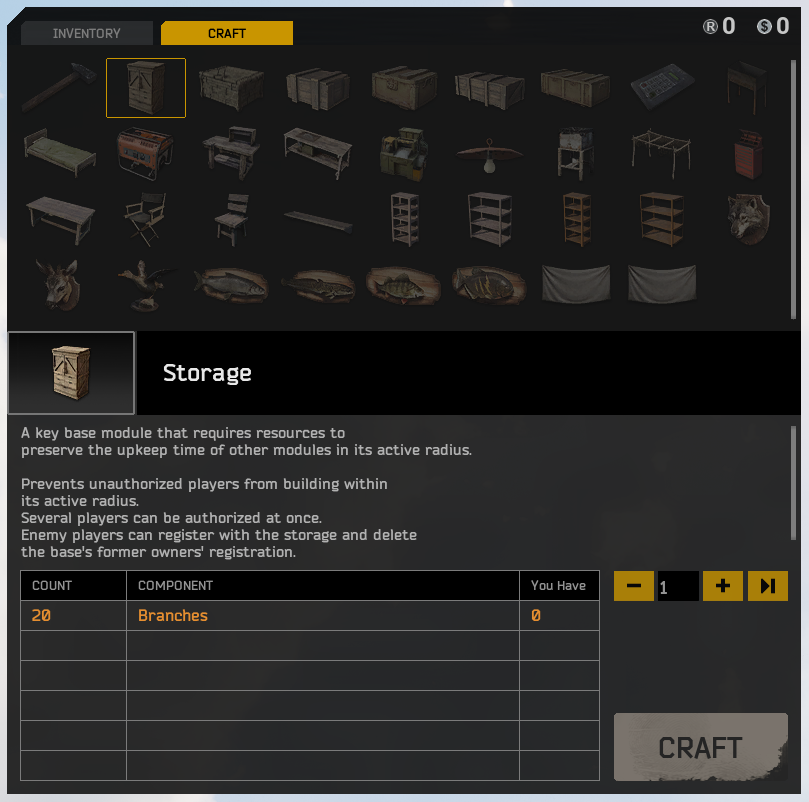
This Resource Vault is the core of your base, it claims the surrounding area, and keeps any objects inside of your claim from decaying away slowly, provided you have placed enough materials inside. Pressing F on the resource cabinet when placed will show you the required materials for upkeep. The larger and stronger your base gets, more upkeep will be required.
¶ Branch Tier:
Knife - for gathering branches
10x Branches - to craft a Hammer, giving you access to the build menu when placed on your hotbar and equipped
3x Wire + 3x Spare Parts - to craft a base lock. The more locks you can craft, the better
¶ Plank Tier
1x Axe - to gather logs
Many Nails - the more the better, this will be the main limiting factor in how many structures you can build
10x Logs + 10x Spare Parts = 10x Scrap Metal - to craft a wood planer, converts logs into planks. Requires power to operate
10x Spare Parts + 10x Scrap Metal + Fuel Cans - to craft a Generator, required to power your wood planer
Upgrade your Branch structures with Planks and Nails using your Hammer
¶ Metal Tier
10x Planks + 10x Spare Parts + 10x Scrap Metal - to craft a metal planer, converts Scrap Metal into Sheet Metal
Rebar - can be easily farmed in Scrap Piles across the map
Upgrade your Plank structures with Sheet Metal and Rebar using your Hammer
¶ Comfort Items
Comfort items provide a comfort bonus, a useful buff that lasts an hour after leaving your base. The more comfort your character has, the better the buff will be. Here are the stats and levels of the comfort bonus:
- Level 1 (0-20%) +15% Satiety
- Level 2 (20-40%) +6 Regeneration per minute
- Level 3 (40-60%) +10% Healing Effectiveness
- Level 4 (60-80%) +10% Run Speed
- Level 5 (80-100%) +10 Max Health
you will need to either find or craft comfort items. To find them, you will need to locate these decor crates. By far the best place to find these crates would be the city of Kamensk, though they can be found in most large towns. These crates will spawn random comfort items, each providing +3% to your character's comfort level.

¶ Crafting Comfort Items
Here are the recipes for crafting comfort items:
Animal Trophy:
- 1x Formalin
- 2x Planks
- 2x Fishing Line
- 1x Wolf Head, Deer Head, or any Fish type
Flag:
- 4x Burlap
- 1x Rope
- 1x Plank
Wall Flag:
- 4x Burlap
- 1x Rope
¶ Raid Defense
If you play on a Raiding Enabled server, one of the most important parts of base building, is making your base secure. This means making many locked doors, and understanding structure HP. For example, walls have 2x the HP of doors. So, if you have two walls leading to your core, it would make sense to have at least four doors. Additionally, ceilings have the same HP as walls, so you may want to construct multiple stories. But, sometimes a large base isn't enough to stop a raider, and this is where active defense comes in. The simplest form of this strategy is the use of Shotgun Traps
Shotgun Trap:
- 10x Pistol Component
- 10x Shotgun Component
- 10x Branches
- 4x Rope
The shotgun trap doesn't require power to operate, all it needs is shotgun ammo to be loaded. This trap will fire when any un-registered player steps in front of it. Keep in mind that the player can possibly move faster than the shotgun trap can react, so try to predict exactly where a player will be moving in your base.
Another very useful tool for base defense, is the Radio Station:
Radio Station:
- 50x Radio Parts
- 10x Spare Parts
- 1x Wire
- 4x Battery
- Electronic Repair Kit
This radio station will power any tier two auto-turrets, while also notifying you through discord if your base is under attack. This gives you the opportunity to quickly login to kill the raiders. The radio station can be powered for up to 72 hours, and is charged quickly with your generator.
The best tool for active raid defense, are auto-turrets. These are difficult to craft, requiring you to gather military electronics from mini-bunkers
Auto-Turrets:
- 15 Assault Rifle Components
- 15 SMG Components
- 15 Shotgun Components
- 1x Car Battery
- 1x Camera
- 1x Control Unit (10x Spare Parts + 10x Radio Parts + 10x Military Electronics + Electronic Repair Kit)
These auto-turrets can be mounted on a tripod, or on a ceiling, and provide great damage output. They are loaded with 5.45x39, and can be powered for up to 72 hours like the Radio Station. Smart placement of these turrets can provide a challenge to raiders, slowing them down further, giving you more time to defend.