¶ Blueprint Editing
This page covers the essentials of Blueprint modding, all of which is primarily done through the ModRegistry, and Mod Component Blueprints.
This page does not cover the basics of blueprint modding, so if you are not familiar check out this resource from the official UE4 documentation. Its far more comprehensive than this wiki can be.
¶ ModRegistry
Each mod contains a ModRegistry Blueprint, which is added automatically when the mod is created in the editor. The Event Graph of ModRegistry is where you will make edits to parameters of classes, game settings, world settings, and more. The ModRegistry included in the Example Mod template provides additional information, and an example of what is possible. Additionally, the ModRegistry allows you to attach Mod Components to a Class, allowing you to implement new logic to a blueprint. All of these changes are executed on startup according to the mod load order on the server
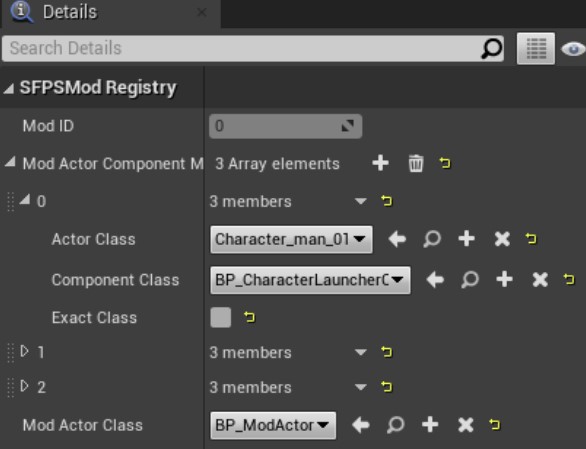
Actor Class: The class that you want to attach a component too
Component Class: The component that you want to attach to the actor - exact class will add components to all subclasses when checked
ModActor: Many nodes can only be placed in Actor EventGraphs, and although several wrappers can be used in ModRegistry/UObjects, it is impossible to make wrappers for thousands of functions. Therefore, when a mod is initialized, it spawns a ModActor with BeginPlay/Tick and other events that can be used for global single-instance systems
¶ Parameter Modification
All game items support the StaticData system, which allows users to modify their parameters at the class level. Look for the “StaticData” category in Item’s details for properties that can be modded.
Modification of individual instances of BaseItem and descendants is not supported because in many cases in the game (i.e. in containers) there’re no actual Actors, but only lightweight structs containing ActorLibraryIndex, stack, durability, and some others, and adding additional information to these data structures will significantly increase the network load. Modifications should occur in the ModRegistry::InitMod function, but technically you can change parameters at any time (weapons with black skins deal more damage at night). Just remember that you’re changing parameters for all instances of a class, not for individual objects!
Many parameters, from fall damage to character status effects, are stored in GameSettings. Use the [Deadside] GetGameSettings node to get a reference to the modifiable instance. Technically you can change these parameters at any time, just like item parameters, but usually it's better to change them in ModRegistry InitMod/WorldBeginPlay functions.
¶ Adding Logic With Components
Components that inherit from USFPSModComponent can be added to any actor that implements the ISFPSModableActor interface (items, vehicles, characters, constructibles) to implement a new logic. Different mods can add their own components to the same actors; for example, one mod could add a progression system that increases character stats, and another could add automatic items pickup. You can add components to items also, and implement some logic using character or owner actor delegates (armor that automatically heals the character after taking damage).
To create a new Mod Component, create a new Blueprint Class, and search for modcomponent
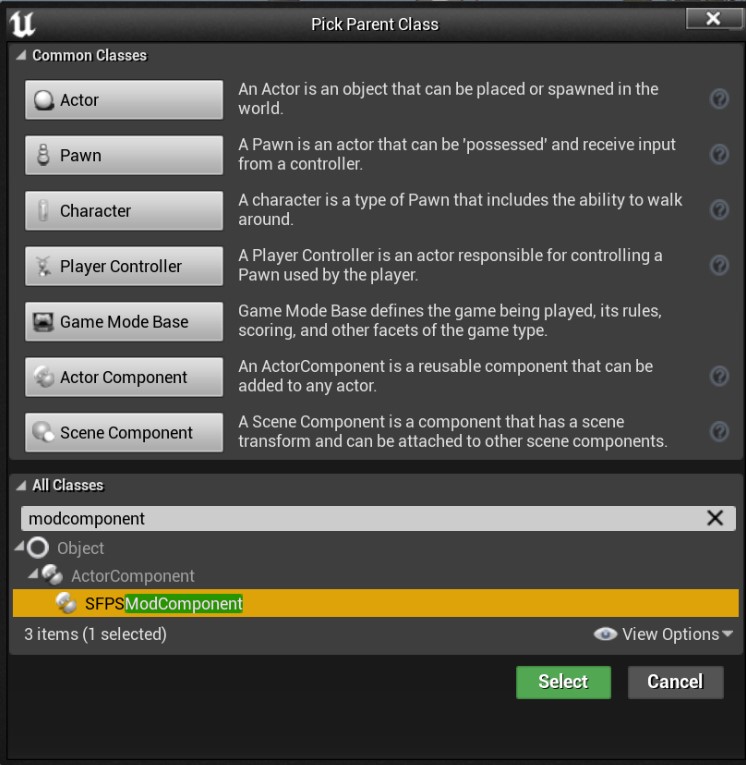
Once created, you will need to attach the component in the ModRegistry
For more details about blueprint modding and the overall process, check out the Vehicle Modding and Turret Modding pages. And don't forget about the example mod included in the modkit!