¶ Creating Patrols & Convoys
Patrols are the roaming AI you see walking around roads in the world, which are fairly simple to setup. Convoys are spawned along patrol routes and use them to navigate, so we are really setting up two events
¶ Step 1: Add PA_Base
Find the patrol blueprint at: Blueprints/Gameplay/PA_Base, and move it into the level
After moving to a level, a path will appear. It consists of two gray dots with a line between them. If there is a red outline around the path, then there is some problem with the NavMesh. It is either not calculated in this place, or it is impossible to get from one point to another.
¶ Step 2: Add more waypoints
Select PA_Base by clicking once, select one of the points with another click.
Hold down L Alt and move it to the side with the mouse. This creates another patrol point.
¶ Step 3. Setting up your Patrol
Select the path and go to the Details tab
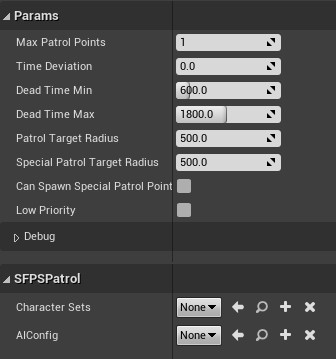
MaxPatrolPoints - the maximum number of patrols that can be on the road at the same time
TimeDeviation - time deviation, you need to specify a number from 0.0 to 0.5. As a result, the deviation will be in the range from -X to +X in percentage. For example: TimeDeviation = 0.3, and the time before the patrol spawn is 100, you will get a random number in the range from 70 to 130.
DeadTimeMin - the minimum time before the patrol spawn after death
DeadTimeMax - the maximum time before the patrol spawn after death
Patrol Target Radius - radius that all AI must enter before moving to the next waypoint
Special Patrol Target Radius - radius that all Convoy AI must enter before moving to the next waypoint
CanSpawnSpecialPatrolPoints - Enable this to spawn Convoys along this path
LowPriority - if True, then with a large number of bots (~150) on the server the patrol may not spawn
CharacterSets - a set of bots that will be used
AIConfig - AI config that will be used